
Xamarin is an all-inclusive mobile app development framework ideal for building cross-platform apps for Android, iOS, and Windows operating systems. Xamarin also supports app development for watchOS, tvOS, and macOS, thus making it an ideal platform for developers and businesses looking forward to building a range of apps for multiple platforms.
Xamarin, though usually considered to be only an app development framework, is a software company that Microsoft acquired in 2016. Xamarin has, since 2011, launched a series of products such as .NET and Xamarin.Forms, Xamarin.iOS, Xamarin.Android and many more. This bundle of products make the Xamarin framework the best choice for developers to build native and cross-platform apps.
In this post, we'll discuss Xamarin, its various versions, and supporting frameworks in more detail. So, let's move forward by getting a little overview of this app development platform.
A Brief Overview of Xamarin
Xamarin framework, as we already mentioned, is an inclusive SDK that brings a complete set of tools that help developers build apps for multiple devices and operating systems. To understand Xamarin first, we need to learn about the .NET platform, of which Xamarin is considered an extension.
.NET developer platform is a well-known platform that provides tools, libraries, and programming languages for developing apps. The .NET platform has had many implementations, namely the .NET framework, Xamarin (Mono), and .NET, previously known as .NET Core.
.NET Framework is solely meant for Windows and supports building and running apps, websites, and other services on it. It is considered to be the original implementation of .NET. After this came the .NET Core, now known as only .NET, a cross-platform implementation that allows the building and running of websites, console apps, and other services on Linux, macOS, and Windows.
Coming back to Xamarin, launched initially as Mono, this was an extension of .NET that provided a framework for building and running apps on top mobile operating systems, mainly iOS and Android. The latest version of Xamarin extends its support for building apps for tvOS, watchOS, macOS, and Windows, along with continuing its support for Android and iOS.
C# is the primary programming language using which the apps can be built on the Xamarin framework in Visual Studio. Before discussing the main aspects, namely features and functionalities of the Xamarin framework, let's dive into its history and advancements.
Top Products by Xamarin
Xamarin platform is a collection of several frameworks that provide full support for building a range of apps for different operating systems and devices. The key four components of the Xamarin platform are Xamarin.Forms, Xamarin.iOS, Xamarin.Android and Xamarin.Mac. Let's discuss all of them briefly:
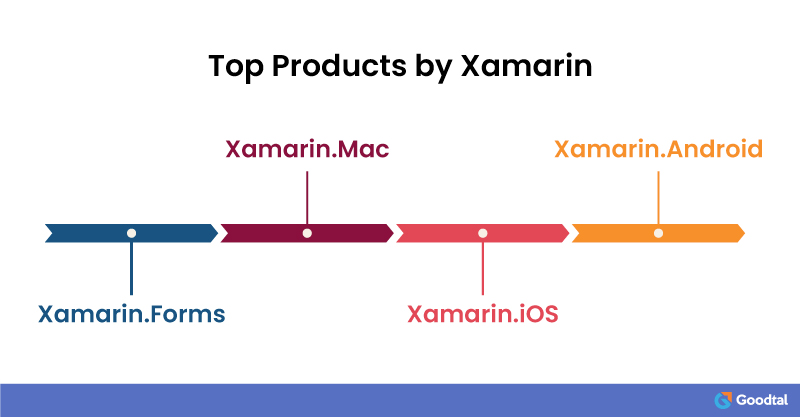
Xamarin.Forms
Xamarin.Forms is a specially crafted app development framework for building cross-platform mobile apps using the .NET framework for iOS, Android, and Windows from a single shared codebase. Developers can write C# code in visual Studio and share the UI layout and app design over multiple platforms.
This framework uses platform renderers to convert the cross-platform UI elements into native controls during the run time, which is the key reason behind the native look, feel and performance of these apps.
Xamarin.Mac
Xamarin.Mac framework provides developers with a platform with macOS SDK to create apps for Macbooks in C# language. Just like Windows computers require Visual Studio as an IDE, Apple computers or, say, Macbooks need Visual Studio for Mac, a specially crafted Microsoft IDE for Mac.
Xamarin.iOS
Xamarin.iOS is a framework designed by Xamarin to build apps for the iOS operating system. This framework can be installed on Mac and Windows computers to kickstart the app development. You can create your app using C# or F# language in Visual Studio.
Xamarin keeps releasing new versions of this framework; hence, every developer needs to ensure certain prerequisites are met to use the framework. Developers need to have the latest version of Visual Studio, the latest Xcode (IDE for Apple computers), the latest iOS SDK, and the latest version of macOS that the respective Xcode supports.
Xamarin.Android
Xamarin.Android just like Xamarin.iOS, is a specially crafted framework for building android mobile apps using Android SDK in C# language. Xamarin.Android 13 is the latest version of this framework, released in July.
Key Features and Functionalities
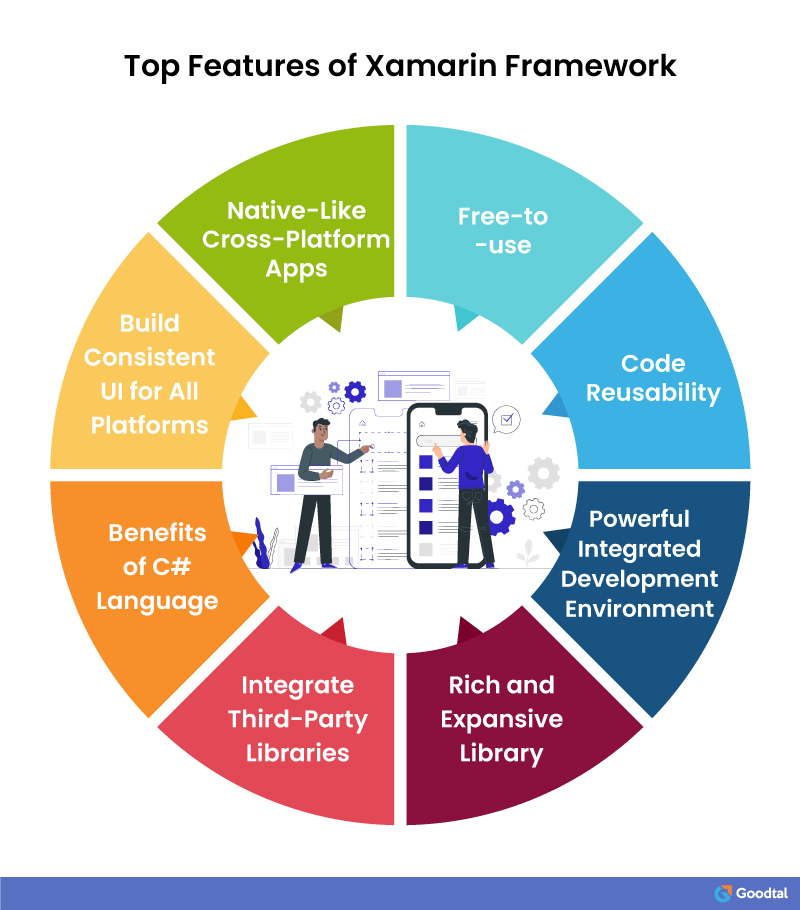
#1 Free to Use
Xamarin is an open-source software development framework and is entirely free to use. Whether you're using it for commercial or personal use there is no fee, licensing charges, or other hidden service costs. Hence, Xamarin is a cost-effective option for individual developers and small businesses looking forward to building an app for a range of platforms.
#2 Code Reusability
Xamarin framework bolsters the motto "write once, run everywhere," which implies code reusability across multiple platforms. Up to 90% of the application code can be reused to make an app compatible with multiple operating systems. This practice allows developers to write code in a single language that is C# and use the same across various platforms, for example, iOS, Android, Windows, etc., thus saving considerable time and money.
#3 Powerful IDE
Xamarin provides developers with a powerful and rich integrated development environment called Visual Studio, which also happens to be a celebrated product by Microsoft. It's a modern and robust code editor suitable for building, debugging, and running apps, websites, and similar services and programs.
Visual Studio extends its support to almost every programming language and thus makes it easier for developers to write in any language they know. Visual Studio brings rich features such as IntelliSense, an advanced code completion feature in the code editor, which helps developers write their codebases faster.
CodeLens is another great feature that helps you get insights into your code, what you've written and what changes it did to your program. Other celebrated features of this IDE are refactoring, code navigation, CodeLens, and many more.
#4 Rich and Expansive Library
Xamarin, as we already mentioned, is an extension of the .NET platform and comes with its rich base class library, also known as BCL and framework class libraries. The class libraries provide types for dates, strings, numbers, and APIs for reading and writing files, database interactions, XML manipulation, and much more.
These libraries have a rich collection of classes, interfaces, plug-ins, APIs, and other functionalities that help build great apps with distinct and robust features.
#5 Allows to Integrate Third-Party Libraries
Xamarin app development framework although allows developers only to develop apps in C# language but does allow those apps to use libraries written in third-party programming languages. This framework facilitates provision for the developers to use Objective-C, C++, Java, and C libraries while building their app.
The same provision or functionality allows Xamarin apps to use the host operating system's libraries, i.e., iOS and Android libraries.
#6 Brings the Goodness of C# Language
C# is a very powerful object-oriented programming language with robust features such as encapsulation that help developers easily structure the code to boost its reusability. Features like lambda expressions, anonymous types, functional style programming, etc., help write easy-to-maintain codes.
C# language's reliable features, such as type safety and compile-time sanity checking, allow the codes to be tested for bugs and errors in compile-time so that they can be addressed beforehand to avoid program crashing, thus saving a considerable time for app developers.
C# language is easy to use, especially for those developers already familiar with other object-oriented programming languages such as Java, C++, etc.
#7 Build Consistent and Native UI
Xamarin app development framework includes Xamarin.Forms Material Visual, a feature that, when enabled, allows developers to apply Material Design rules and protocols to their Xamarin.Forms apps. Material Design is a language or system designed by Google that prescribes guidelines to create robust user interfaces.
Hence developers can create apps that have consistent design or, say, look identical on every operating system, be it iOS or Android, using Material Visual. So, when this feature is enabled, developers can create a UI design that will produce the same appearance of the app on every device.
#8 Native-Like Cross-Platform Apps
Xamarin.Forms is a feature or can also be described as a version of Xamarin, providing a robust SDK for building cross-platform apps for operating systems like Windows, Android, and iOS from a single shared codebase. Xamarin.Forms feature provides apps with access to almost all functionalities of the host or, say, native platform.
Developers can integrate platform-specific features such as Bluetooth, GPS, NFC, Fingerprint, storage, cameras, ARKit, and much more into their apps to provide a native-like feel and performance. Moreover, to build rich and fully fledged apps Xamarin allows developers to integrate third-party APIs and native operating system libraries.
Top Apps Built on Xamarin Framework
The Xamarin framework has been used by some big names around the world, such as HCL, Olo, Aggreko, UPS, and many more.
#1 Olo
Olo is a New-York based company that creates food ordering, delivery, and pickup apps for restaurants and chains. The company switched to Xamarin to create efficient apps that help their customers (restaurants) improve their quality of service and customer experience.
These restaurants include Applebee's Five Guys, The Cheesecake Factory, etc., which have gone digital. They say that Xamarin fully automates the development process and helps them deploy apps faster.
#2 BBC Good Food
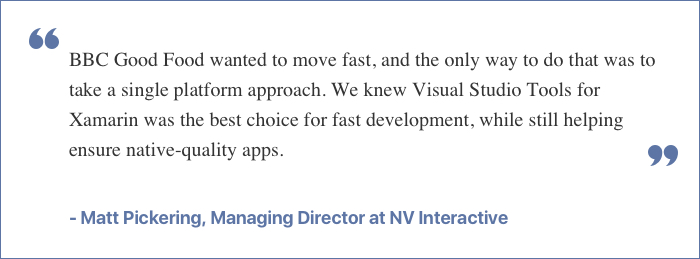
BBC Good Food is a well-known food media brand that shares food recipes, cooking tutorials, and all food-related things through websites, apps, live events, and magazines. The organization used Microsoft Visual Studio Tools for Xamarin to build its brand's app for Android. They claim that Xamarin's C# code reusability helped them launch apps faster in a mere span of 3 months for Android and iOS users.
#3 UPS Mobile App
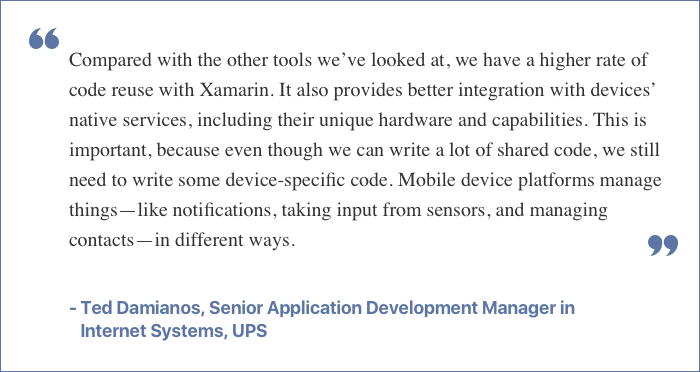
UPS, aka United Parcel Service, is an American multinational shipping and logistics company. According to the company, they considered many app development solutions for developing their app but ended up with Xamarin for numerous reasons. One of the key reasons was a higher rate of code reuse with Xamarin and faster app development and time-to-market.
#4 HCL
HCL is a multinational technology services company headquartered in India and offices spread across 41 countries. They thought of creating an app to digitalize the company and its working environment and keep employees from different countries in the same loop.
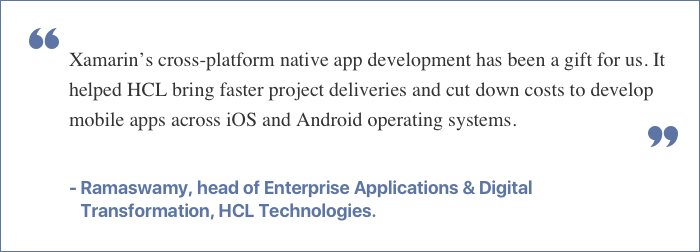
HCLchose Xamarin to meet their cross-platform app development needs, which seemed to be an excellent tool for faster app delivery and saving costs. One of the most striking benefits of Xamarin that HCL listed was its ability to deliver cross-platform apps that seem and feel native.
#5 Aggreko
Aggreko is a well-known company worldwide; it is known for providing temporary power generation and temperature control equipment to industries. The company uses the Aggreko Technician App internally, enabling technicians to monitor the warehouse, stock management, and other related tasks.
This app was built using Visual Studio Tools for Xamarin and has helped Aggreko manage their assets correctly and provide a good customer experience to clients across the globe.
What Are the Top Competitors of the Xamarin Framework?
Xamarin framework is one of the best cross-platform app development frameworks present in the market but receives tough competition from some key market players. React-Native, PhoneGap, formerly known as Apache Cordova, Ionic, and Flutter, are some of the most notable frameworks considered to be best. Take a look at the infographic below to know more about these frameworks.
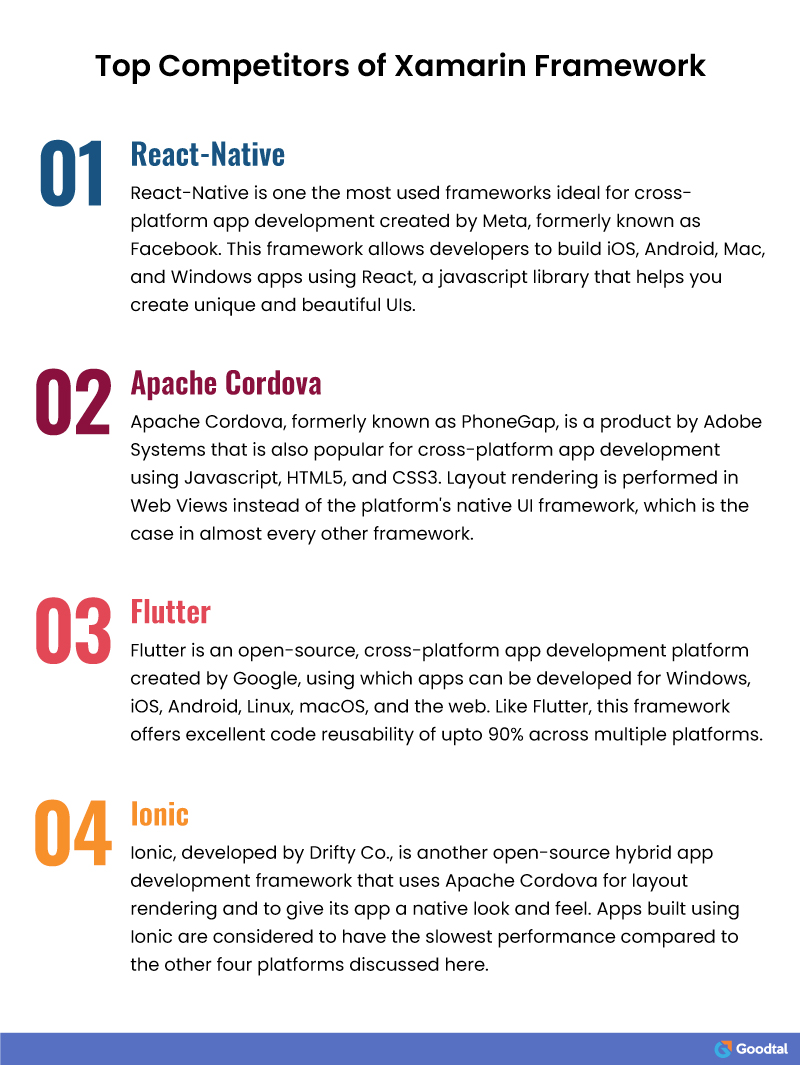
Wrapping Up
Xamarin is not just a single app development platform but comprises a range of small frameworks such as Xamarin.iOS, Xamarin.Android, Xamarin.Forms, Xamarin.Essentials, Xamarin.Mac and many more. This set of frameworks makes Xamarin a rich choice for developers to create cross-platform apps for multiple operating systems and devices.
This post aimed to provide the readers with an abstract knowledge of what Xamarin is, what it comprises, and its key features and functionalities that developers must look into before choosing the proper app development framework.
