
Today every company and aspiring entrepreneur knows that an app is a key that can drive their business growth, which is the reason behind the rising number of apps in the market. Mobile apps are becoming irreplaceable tools in human lives as the internet reaches every nook and cranny of this world. This has led to a rapid surge in mobile app development and hence the popularity of app development frameworks.
To create apps faster and cost-effectively, developers are employing app development frameworks. Today in this post, we'll discuss Flutter, one of the most popular and trusted frameworks used by the majority of developers across the globe. This has been the ideal choice for businesses of all sizes to develop robust apps since its launch.
So, let's learn more about this ideal app development framework and every aspect a developer must know.
Flutter 101
Flutter is an open-source software development kit developed by Google. It is one of the most used app development frameworks by developers across the world, as reported by Statista. Using a single codebase, it's considered an ideal SDK for developing cross-platform apps for multiple operating systems, including Android, iOS, Windows, and many more.
Based on a survey by Statista, around 42% of developers stated that they use Flutter for app development, making it the most used cross-platform app development framework, only tying with React Native and leaving behind giants like Cordova, Ionic, Xamarin, etc.
Flutter is one of the best and most ideal options for developers looking forward to building beautiful UI and native-like apps for multiple platforms in minimal time and cost. Besides mobile app development, Flutter also helps build desktop, web, and embedded apps.
The Flutter app development framework is built on Dart language, one of the highly advanced languages that power this platform with a rich set of tools and libraries. Flutter brings all the good things and tools by Google directly to the developer's plate.
Setting Up Flutter
Setting up Flutter is a piece of cake. Flutter can be installed on four operating systems; Windows, ChromeOS, macOS, and Linux. To get started, you must choose your text editor, the core tool for designing and developing the app.

Flutter provides plugins and extensions to great IDEs such as Android Studio, Visual Studio code, IntelliJ, and Emacs. The framework recommends developers use one of these provided plugins for a better experience and the best features. Still, if users want to use any other editor, they can seamlessly do that as well.
The best thing about Flutter that makes it a more appealing, developer-friendly, and efficient platform than other available frameworks is its documentation page. Flutter documentation helps developers easily install Flutter, choose the right IDE, and start.
Flutter Architecture
Flutter comprises three main components; the flutter framework, rendering engine, and platform-specific embedder. Let's discuss these three components briefly:
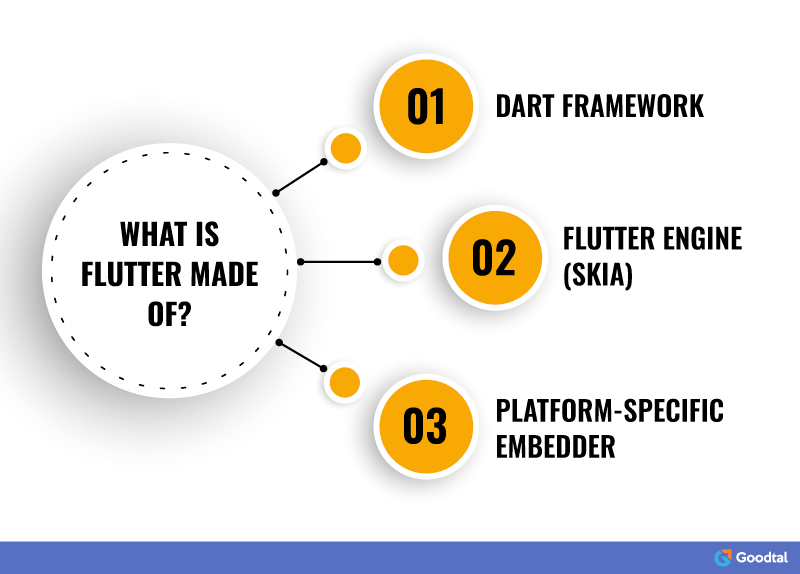
#1 Flutter Core Framework
The bottom-most part of the Flutter framework consists of a foundation library containing all the most common low-level utility classes used by the rest of the layers of Flutter architecture. Moving ahead, the next layer consists of services like animation, gestures, and painting that are part of the app's UI.
Next comes the rendering layer, which is responsible for rendering your UI and app layout. This is immediately followed by the widgets layer that contains the corresponding classes of the objects housed in the rendering layer. The widget layer also consists of other courses you might need to reuse in your program.
And in the top layer of the Flutter framework lies design libraries, mainly, Material and Cupertino, that supports Android and iOS, respectively. These two libraries are the key to making rich UI designs and layouts for the app.
#2 Flutter Engine
Skia is the graphics engine written in C++, which renders the app's layout or the key UI. Other cross-platform apps create an abstraction layer over underlying native libraries of either Android or iOS to give a smooth UI, just like native apps.
In contrast, Flutter compiles the dart code that contains the codebase for Flutter's visuals and UI into native code. This native code is then rendered using Skia, which makes the UI and app layout look almost native without any discrepancies, unlike other frameworks.
#3 Platform Embedder
Platform embedder is the lowest layer of the Flutter architecture. It refers to the native OS applications that act as an interface or, say, a bridge between Flutter and the operating system in which the app resides. This part is responsible for waking up your app, or you can say it acts as an entry point. It's responsible for starting the Flutter engine and obtaining all objects and databases accountable for creating the UI.
Platform embedder connects users or acts as a way for the users to interact and access the app. It is responsible for pushing messages, providing a provision for input gestures, window sizing, and many more platform-related things.
Let's move on to discuss some of the key features of this framework.
Key Characteristics Of Flutter
Flutter is an ideal platform for developers looking forward to building a cross-platform app with a rich UI that performs and seems like a native app. Building native apps is a bit more expensive than cross-platform apps, and when it comes to building it for more than one platform, building native apps becomes more complex, considering cost and time.
On the other hand, Flutter allows developers to create cross-platform apps for multiple platforms using only a single codebase, making creating multi-platform apps more developer and cost-effective.
Flutter has a set of unique features that it gets due to its unique architecture and thanks to the Dart language on which it is built. Dart language is considered one of the most powerful and rich computer languages owing to its rich and extensive library. Now, let's move forward and discuss some of the most notable benefits of the Flutter app development framework.

#1 Single Codebase For Multiple Platforms
Flutter is a highly developer-friendly framework and helps reduce the workload on developers considerably. In most app development frameworks, developers need to write separate code bases for running the same app on different operating systems; this is mostly the case when developing native apps.
Writing separate codebases for every platform is a very cumbersome and time-consuming process. But Flutter eliminates this need and allows more than 90% of code reusability across multiple platforms, thereby reducing developers' workload and improving code efficiency.
#2 Suitable For Every Type Of Developer
Flutter is suitable for every developer, whether an experienced professional or an amateur developer with little to no experience. Setting up Flutter is effortless, and it's extremely easy for inexperienced developers to navigate this framework.
As we already mentioned, Flutter has one of the best communities and documentation that helps developers correctly answer all their queries. Hence it becomes very easy to develop cross-platform apps using the Flutter framework for every aspiring developer.
The Flutter framework is also suitable for students working on pet projects involving app development.
#3 Cost-effective
Flutter can be a cost-effective solution for developers looking forward to building a robust app with a beautiful UI for multiple platforms. Flutter offers various affordable packages ideal for small businesses, students, and entry-level developers.
Another way Flutter saves money for organizations is that it reduces the need to hire extra developers and work hours by allowing up to 90% code reusability, as mentioned above. This saves significant money and time for organizations investing in mobile app development.
#4 Hot Reload
Hot reload is one of the most celebrated features of the Flutter framework that makes it shine in front of other alternatives available in the market. Hot reload is a feature that Flutter gets because of the Dart language. The desirable reload feature allows developers to experiment with various codes to create a unique UI in real-time, even when the code is running.
Hot reload allows you to make changes and update source code files even when the programming is under execution. You can view the effect of the changes you make in the user interface in real time.
#5 Ahead-of-time
Ahead-of-time is again a compelling feature that significantly improves the performance of Flutter apps. This feature allows you to compile your dart language file into a machine language file in build time rather than run time. Build time refers to when you're writing the code, and run time is when your code is running or your program is being executed.
As the code is compiled in machine language in build time, the work needed to be performed during the run time is significantly reduced, thereby improving the speed of execution and performance of the app.
#6 Rich Library Of Widgets
Flutter has a series of advanced and powerful widgets in its library. It contains all the widgets a developer needs to create a beautiful, interactive, rich UI to provide a great user experience. It includes a range of widgets for animation, images, and icons, user input registering widgets, and much more.
Flutter's widget library contains Cupertino, an iOS-styled widget library for creating UI for iOS. It also supports Material Components, a widget library supporting Google's material design. It consists of tools, guidelines, and components that help developers create sturdy and rich UI designs for every operating system, including Android.
#7 Easier Integration With Other Tools
If you've already written your app using some other platform but want to go back and want it to have all the good things from Flutter, you don't have to start all over again to make it compatible with Flutter. You can integrate Flutter into your existing app codebase as a library or extra module. Then import this file to your Android or iOS app and make your app render some significant parts of the UI in Flutter.
Let Flutter render the parts of your app UI that contain motion and animation because this app development framework efficiently speeds up rendering these elements to make them appear fast and seamlessly on your app without any time lag.
#8 Powerful UI Engine
Flutter has one of the most advanced UI engines, which contains Skia, a 2D graphics library written in C++. Skia works as a graphics engine and as a graphics renderer in platforms such as Google Chrome, Android, ChromeOS, and Flutter.
Skia is a powerful engine that can effortlessly render UIs at a speed of 60 fps (frames per second). This allows it to show effects readily when a hot reload is called. Whenever a developer makes any UI changes or animations are encountered in the UI, Skia instantly makes them appear on the screen, thus making it feel like a native application.
Wrapping Up
Flutter is a rich and efficient app development framework that helps developers create sturdy, native-like cross-platform apps cost-effectively. Since its launch in 2017, a product by Google, Flutter has become one of the most trusted platforms to work on by developers of all types.
Flutter provides powerful tools that help developers create a faster-performing app for multiple platforms in the shortest possible time. Given the inclusive library, it showcases, this app development framework is ideal for developers representing big organizations or individuals aspiring to make a difference by implementing their ideas with an app as media.
This post lists all the great and essential things about Flutter a developer needs to know before choosing it as their app development framework.

